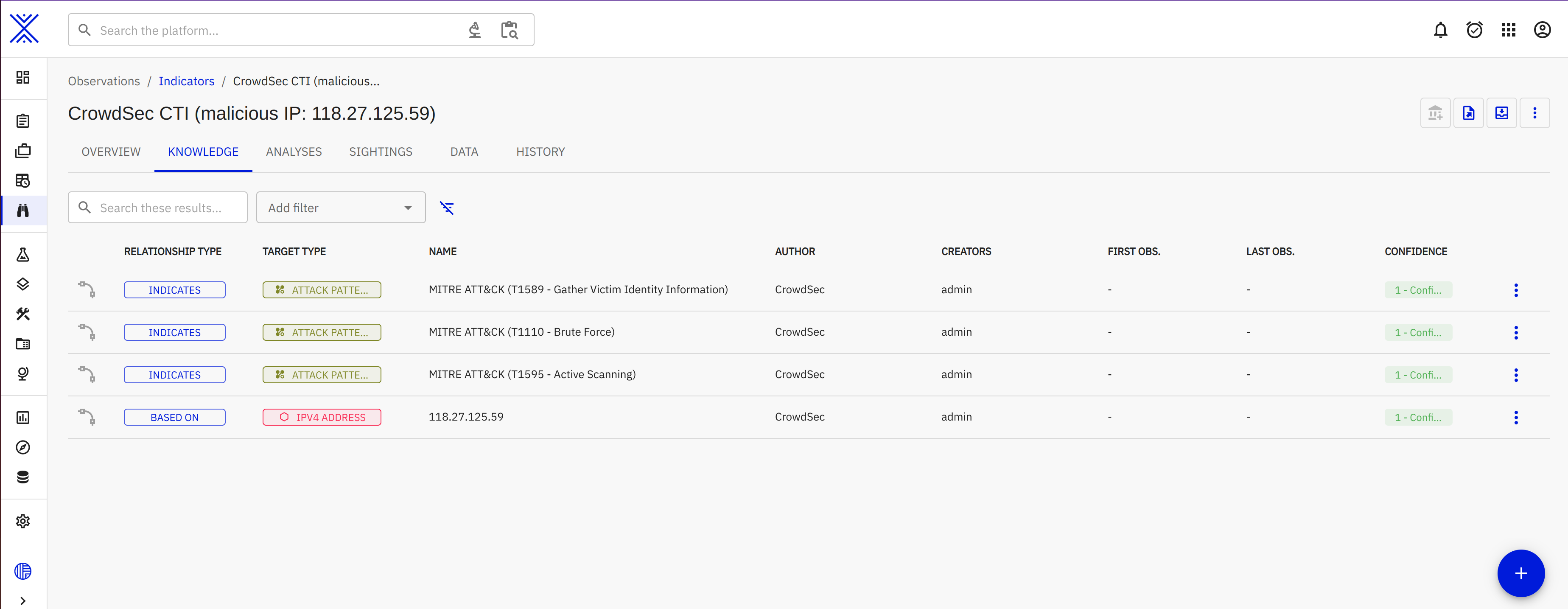OpenCTI Enrichment Connector
OpenCTI Internal enrichment connector that provides advanced Threat context on your IP Observables.
Get the most out of CrowdSec Threat Intelligence for a better understanding of bad actors hitting your infrastructure.
Official OpenCTI connector Repo
Installation
You can check the install guide on our repository
We'll give you an overview of the steps thereafter.
Via Docker Compose using the official repo
Add a connector-crowdsec in your docker-compose.yml file containing your OpenCTI deployment. Replace the environment value ChangeMe with appropriate values.
connector-crowdsec:
image: opencti/connector-crowdsec:6.2.1
environment:
- OPENCTI_URL=http://opencti:8080 # OpenCTI API URL
- OPENCTI_TOKEN=ChangeMe # Add OpenCTI API token here
- CONNECTOR_ID=ChangeMe # Add CrowdSec connector ID (any valid UUID v4)
- CONNECTOR_TYPE=INTERNAL_ENRICHMENT
- CONNECTOR_SCOPE=IPv4-Addr,IPv6-Addr # MIME type or Stix Object
- CONNECTOR_CONFIDENCE_LEVEL=100 # From 0 (Unknown) to 100 (Fully trusted)
- CONNECTOR_LOG_LEVEL=error
- CONNECTOR_UPDATE_EXISTING_DATA=false
- CONNECTOR_NAME=CrowdSec
- CROWDSEC_KEY=ChangeMe # Add CrowdSec's CTI API Key
- CROWDSEC_API_VERSION=v2 #v2 is the only supported version for now
restart: always
# If you add it to your OpenCTI docker-compose, add depends_on: - opencti
Manual activation
If you want to manually launch the connector, you just have to install Python 3 and pip3 for dependencies:
$ apt install python3 python3-pip
Download the release of the connectors:
$ wget <https://github.com/OpenCTI-Platform/connectors/archive/{RELEASE_VERSION}.zip>
$ unzip {RELEASE_VERSION}.zip
$ cd connectors-{RELEASE_VERSION}/internal-enrichment/crowdsec
Install dependencies and initialize the configuration:
$ pip3 install -r requirements.txt
$ cp config.yml.sample config.yml
The config.yml initially contains the following contents.
opencti:
url: 'http://localhost:8080'
token: ChangeMe
connector:
id: ChangeMe
type: 'INTERNAL_ENRICHMENT'
name: 'CrowdSec'
scope: 'IPv4-Addr' # MIME type or SCO
confidence_level: 80 # From 0 (Unknown) to 100 (Fully trusted)
log_level: 'info'
auto: true
crowdsec:
key: ChangeMe
api_version: v2
name: CrowdSec
description: CrowdSec CTI
max_tlp: 'TLP:AMBER'
Replace opencti.token with your openCTI token
Replace connector.id with an ID of your choice.
Replace crowdsec.key with your CrowdSec CTI API key. See instructions about obtaining it
Finally run the connector
$ python3 crowdsec.py
Connector configuration
You'll find all config params in the repo's User Guide.
You can choose what enrichments will be added:
- Various labels base on reputation, behaviors, mitre attack and their colors
- Sightings
- Indicators and attack patterns
- Details note
- ...
Here are the recommended starter parameters:
environment:
# [...]
- CROWDSEC_LABELS_SCENARIO_NAME=true
- CROWDSEC_LABELS_SCENARIO_LABEL=false
- CROWDSEC_LABELS_CVE=true
- CROWDSEC_LABELS_MITRE=true
- CROWDSEC_LABELS_REPUTATION=true
- CROWDSEC_INDICATOR_CREATE_FROM='malicious,suspicious,known'
- CROWDSEC_CREATE_NOTE=true
- CROWDSEC_CREATE_SIGHTING=true
- CROWDSEC_CREATE_TARGETED_COUNTRIES_SIGHTINGS=false
Usage & Preview
Make sure the CrowdSec connector is registered, by navigating to https://<opencti_host>/dashboard/data/ingestion/connectors
(http://<opencti_host>/dashboard/data/connectors in older versions of openCTI)
Whenever an IP object is imported in your OpenCTI instances, it can get enriched automatically with CrowdSec Threat Intelligence.
In the example below you can see that our observables have labels created by our connector.
They show the reputation, the mitre attack technique code and the behavior associated with that IP.
Labels can be activated and deactivated for various enrichment dimensions as well as have a custom color of your choice. Refer to the User Guide to know more.
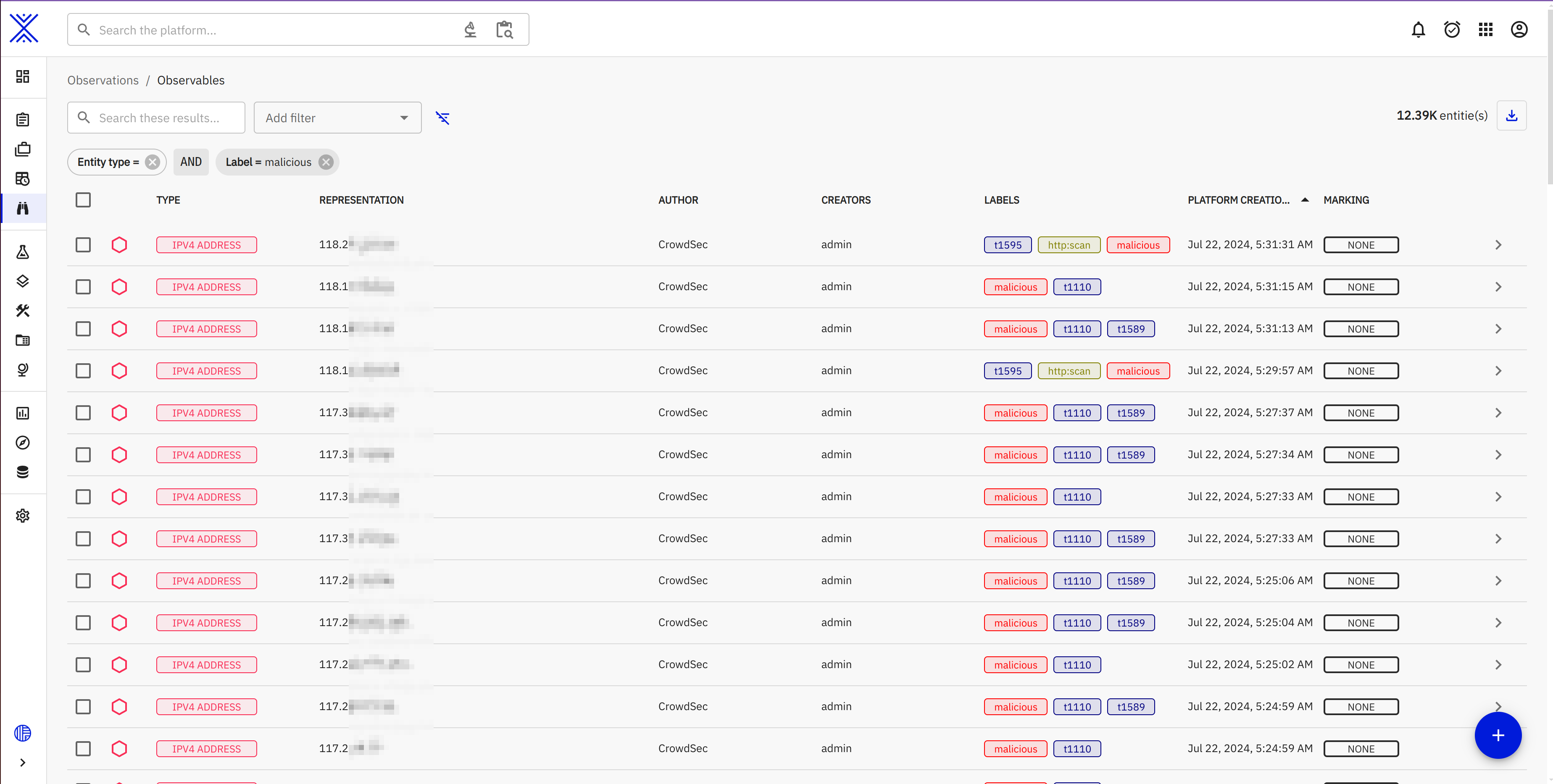
There after you can see the kind of enrichments added to your observable:
- Labels of course
- External reference
- Various relationships like Indicators, Attack patterns ...
- And a note mentionning important informations like the date of first and last seen, top target countries and more.
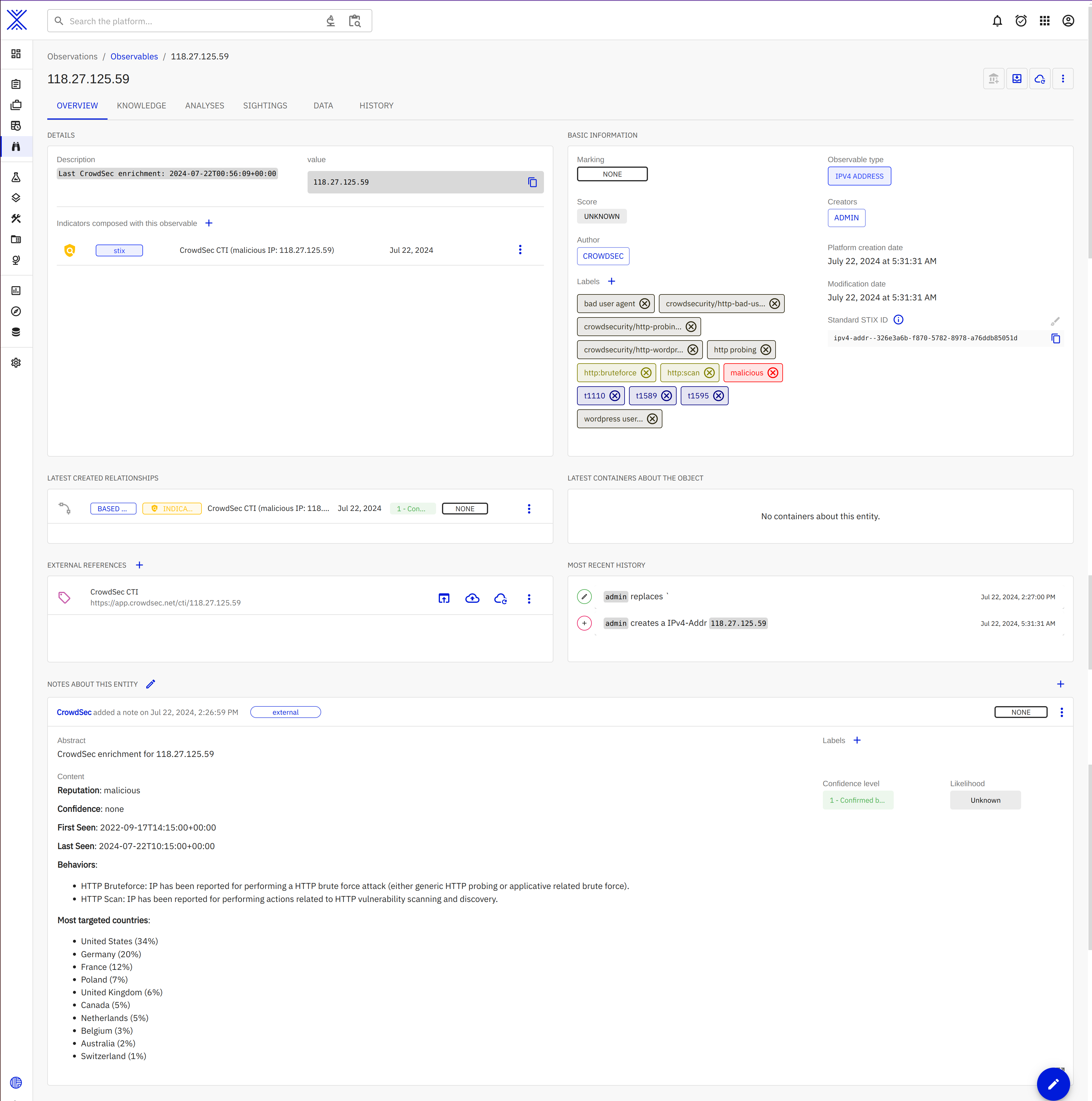
Finally you can browse the various relationships created for this observable like the indicators: